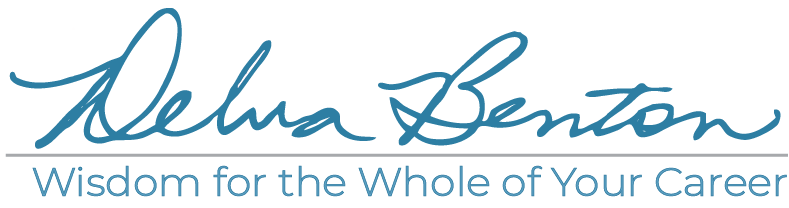For good or bad, video is memorable. Almost all of us have heard a story about someone who goofed on camera. For instance, I know of a bank executive who joined in on a video call with his team and, carelessly forgetting he was live, picked up the newspaper and started reading while occasionally picking his nose. One of the conference participants had to phone the CEO’s administrative assistant, have her go into the CEO’s office, and suggest he might want to stop what he was doing. And then there was the manager in a training video who dropped his pen, bent over to pick it up, and mooned everyone watching.
With many more people working from home, some unexpectedly, you’ve probably heard of or even seen many other examples of “oops” behavior on video conference calls. They may be funny to watch, but few of us want to be the cause of the laughter. We know mistakes happen, but if videotaped, they happen over and over and over again, every time the video’s replayed.
Even if you’re not flashing someone or picking your nose on the screen, you’re still making an impression every time you participate in your virtual group meetings. How you portray yourself in video conferences will impact your career goals. Your presence, presentation, and demeanor are all factors in the way people perceive you. If you’re uncomfortable with being on camera or threatened by it, you’ll have to get over it. Fortunately, there are some concrete steps you can take to set yourself apart in your virtual meetings.
"We know mistakes happen, but if videotaped, they happen over and over and over again, every time the video’s replayed." @debrabenton Make the right impression in your #virtualmeetings. Learn how- https://bit.ly/3f4B0mZ Share on XMaking A Memorable Impression In Your Virtual Group Meetings
With video you get to see body language, facial expressions, attitudes, and people’s comfort level—it’s the closest you can get to being in person when communicating from a distance. But you have to put more preparation and planning into a video presence than an in-person presence because anything seen on camera, regardless of the quality, is potentially out in the universe forever. It had better be good.
On video, people scrutinize everything you do. In person, people might politely avert their eyes so as not to stare. When watching you on screen, however, people ogle, study, and even judge everything you do—and then forward the video to a colleague to do the same.
A casual approach will result in video regrets. Even if it is meant for a small, targeted audience, count on the possibility of your video’s going viral. A poor quality, inappropriate, misguided, emotion-laden record on the internet is permanently there— sort of like a tattoo typo. In fact, the poorer the quality, the more likely it is that you will look bad.
Start With The Right Background

As every late night host now broadcasting from home has discovered, viewers, or in your case coworkers, are interested in the background behind a person. People will judge you not just by your appearance, but by the appearance of your surroundings, as evidenced by the Room Rater twitter account which judges the backgrounds of reporters, celebrities, and public figures.
Choose your backgrounds for the purpose you want and with awareness of the effect it will have in your virtual group meetings. Decide if you want to be known as memorable, genuine, competent, or confident and set the stage accordingly. You have to invest time in your background if you want to be taken seriously.
Cut Out Distracting Elements
People have told me they’ve seen all sorts of things in the background of their video conferences. They’ve seen what appeared to be a dirty pair of boxer shorts hanging on a cabinet, a used cat litter box, even a bra draped over the back of a chair. As one executive told me, “People just don’t think. They don’t realize that everyone else is looking at it—no, they are locked in staring at it.”
Start by eliminating anything distracting or irritating to the viewers. Remove pictures from behind you that don’t have non-glare glass because their reflection could be annoying for the viewers. Take away alcoholic beverage containers, weapons, overtly religious or sexual items, or anything that looks like smoking paraphernalia. At the very least, move the plant in the background aside or over your shoulder versus having it look like it is growing out of your head.
Less mess is better. If your background is clean and free of muddle, it reflects on you positively, but if it’s not, it raises a red flag about your competence.
Learn From The Professionals
Spend some time watching people present on YouTube, webcasts, and television talk shows. Newscasts where people are interviewed in an office are especially helpful. Pay attention to what they do well and not so well. (You will see a lot of what not to do on YouTube.)
Model your surroundings after the good things you see. A professional setting is likely uncluttered with just a few symbolic items: the right books on the shelf, family photo with two kids and a dog, and so forth. (You have my permission to have my books in your background!) Think about the story they’re telling with their background and the story you want to tell with your background.
Keep Your Virtual Group Meetings Fresh- Change Your Background!

Change things up based on the purpose of the video conference. Think of a Hollywood soundstage: prop, lighting, and backdrop set changes can take the viewer from a street scene along the Seine in Paris to a war zone in Afghanistan to a back alley in Detroit. A soundstage is basically one space with lots of opportunity.
While you probably aren’t meeting from a Hollywood soundstage, you can take people to different places too, relatively speaking. You can have a couple of different backgrounds for your own uses to make the transmission more interesting. Think in terms of color and contrast to make the visuals pleasing and use your “props” to communicate different aspects of your competence and character based on who you’re meeting.
Eliminate As Much Noise As Possible
As much as you can, anticipate surrounding noises that could interrupt you, like a dog’s barking at the letter carrier, a baby’s wailing, or vehicles going by. Situate your well-charged or plugged-in camera or laptop in a quiet room where people coming in, walking around, or closing doors during the call won’t disturb you. Turn off anything that rings, taps, beeps, glows, vibrates, or grabs your attention. Do what you can in advance to minimize and handle any sound surprise. When you are surprised, because it happens to all of us, do what you can to minimize the disruption and respect other’s time. If you are considerate of others, they will give you consideration when you need it.
Invest In Good Equipment And Learn How To Use It…Before You Have A Meeting
No matter how well you have arranged your background, your audience will not appreciate or possibly even be able to see your hard work, if you don’t have the right equipment. Purchase or get access to good hardware, and know how to use it. Just as you might invest in a quality suit, car, and jewelry, invest in quality equipment. Video transmission equipment that doesn’t work well makes for a dim impression. If you have any suggestions on good equipment, please share them in the comments.
Not being able to operate your equipment also makes a poor impression. Run through the technical equipment you will be using so you are not confused by the device. Test the microphone more than once. Test your network, and test out how you appear on camera.
Have a friend rehearse with you beforehand. Test your proximity to the camera and microphone to get the best quality picture and sound. You might find that if you push yourself back away from the monitor so you barely touch the keyboard, your face will be lean without distortion, but then you have to ratchet up the volume of your voice to be heard.
Test the lighting as to whether it’s too bright or dim. Get comfortable with light shining straight onto your face. Do not have it behind you because the participants won’t be able to see your facial expressions. Also, avoid overhead lighting because it creates unflattering shadows that make you look tired and old. Test closing the curtain or blinds both for a better quality picture and to minimize your eyes wandering to the outside and looking distracted.
Make Your Appearance Work In Your Favor

Your visual presence shapes the impression you make before you have a chance to open your mouth and prove otherwise. Even when your speaking is impressive, the visual primarily wins out over the verbal. So it’s important that you make the right impression.
In person, you can walk into the room, make an entrance, and give a good handshake. On video, you’re already there: front and center from the first second on. You don’t get to make your entrance, so what they see in front of them better fit.
Having been raised with television, we’re very skilled at seeing a person and in the first five seconds sizing up—accurately or not— the person’s likeability, social status, intelligence, competence, and success level. You do that to others; they do that to you.
People believe what they see despite the fact that the opinionated size-up stems from a combination of stereotypes, what the media depicts, and past experiences. I heard one recruiter turn down a job candidate saying, “You can’t trust a tanned man.” It may seem unfair that looks matter, but it is the currency of business. People who say they don’t care about appearances are faking it—or are being disingenuous.
What You Wear Matters

Clothes don’t make you, but they can hinder you. Of course, your work is more important than your jacket and pants. You still need smarts or else you’re just an idiot in a smart suit, but your clothes tell a story whether you realize it or not.
Although I am all for doing what others don’t, dress is the exception. There is a uniform you expect to see on a car wash attendant, cowboy, courtesan, ambassador, or C-suite executive. As one man described work clothes, “It’s simply office camouflage.”
The “right” dress code is the one that fits the environment you’re in. Be your appropriate body, age, season, culture, country, industry, customer, or supplier, and then stick with it. Be consistent whether you’re meeting with a man or a woman. If your choice is measurably off the mark from what the managers and executives wear in your company and industry, make note and change. Why let something so insignificant hinder your career progress?
Whatever attire your industry dictates, be sure to wear an entire outfit, not just the half or quarter of your body that shows up on video. People often end up seeing a lot more than you might think. Accidentally letting your business associates see your Sponge Bob pants when you stand to retrieve something isn’t a good thing. And no one wants to be the person showing their coworkers or boss that they aren’t wearing any pants at all! Better to dress all the way than to be found wanting (pants).
You can sway the effect you have on others just by your clothes. That is the reality. It can be fortunate for you, if you choose to be mindful of details, but dismiss the importance of it and you will regret it. Use this knowledge to your advantage and you’ll be positioning yourself to be noticed for the right reasons in your virtual group meetings.
"Whatever attire your industry dictates, be sure to wear an entire outfit, not just the half or quarter of your body that shows up on video." @debrabenton More video conference tips here at https://bit.ly/3f4B0mZ #dressforsuccess… Share on XPosition Your Body For Success
Working remotely around the globe, video conference calls can happen during all hours of the day. You want to look as groomed, awake, and alert at the end of your workday as the people joining in from different parts of the world do at the start of their workday. A significant portion of this is how you hold yourself. Your posture conveys your attitude.
Square your shoulders; don’t be round and hunched over. Keep your head straight, not tilted toward one side. We like “levelheaded” executives—that being one of the physical descriptions we use in our language to describe character
Most people lazily take on “the posture of a 50-pound potato sack that was only three quarters full” as one person described. Force straightness into your spine. Get up against a wall and put your shoulders, rear, and heels against it. Stretch out your clavicle. Breathe. Now walk away keeping that posture: shoulders back, head up, chin level with the floor.
More than one study has found people with better posture were more self-assured as opposed to those who slumped. Good posture improves your health, your voice, your appearance, the way your clothes hang on you, and your effect on others. Bad posture conveys boredom and bad attitude. It makes you sound out of breath and look weak or tired.
You prevail if you sit up straight, tall, and square-shouldered and you hold yourself like a winner. You lose if you don’t. If you look like prey, someone will target you, and it will be your own fault.
Use Deliberate and Interesting Movements

Slow down when you go live in a video conference. You want to appear calm, confident, and competent, so move unhurriedly as you push up your glasses, reach for a pen, gesture, or scratch your eyebrow. Fast moves make you look nervous, harried, or hurried, and they also put others on edge.
Although you should avoid jerky, rapid movements, don’t be stiff or robotic either. Turn your hand sideways, not sprawled out flat facing the camera, to make your gestures look smooth and supportive as compared to contrived.
Gesture simultaneously to any corroborating statement. For example, if you say, “Any questions?” raise your hand (which is the generally accepted body language for asking a question) before you actually say the words. If you say “Any questions?” and then raise your hand after asking, you look stiff and awkward.
Practice your gesturing. Better to go to the side rather than in front of your body while still staying in the picture frame. You don’t want to stick what comes across as a gigantic finger in the viewer’s face when you flail it in front of the camera.
You can spice up your video transmission a little by adding a prop. Using a prop, even some random silly, gimmicky stuff once in a while, will grab attention and curiosity as the viewers think, “What will he be doing with that?”
Consider taking a drink from a coffee mug the way you see the guests on talk shows do. This action makes you look relaxed and gives you something to do with your hands. Just be careful that it doesn’t go down the wrong part of your throat so you start coughing. And avoid milk or dairy drinks because it clogs up the throat (you should probably also avoid tequila since it may loosen your throat a bit too much).
Gestures, whether with props or without, paint a picture to illustrate your point and make what you say and how you say it more interesting and memorable. Move and gesticulate purposefully, to help paint the picture you want others to see.
Maintain Eye Contact
Maintain eye contact by looking into the camera during your virtual group meetings. One person I knew drew a set of eyes around the camera and added some fake eyelashes to give better eye contact. Eye contact on camera is to the camera, not the person on the monitor. (If you do look at the person on the monitor, remember to look at the top of his or her head so you won’t have half-lidded, half-droopy, sleepy-looking eyes.)
You don’t have to stare at the camera only; just as you look over someone’s shoulder in person, you can look over the camera’s “shoulder” to break the gaze. At the very least, refrain from watching the webcam image of yourself too much. I’ve seen people continuously primp and adjust—which should have happened in the mirror beforehand. Keeping your eyes focused on the other people in your conference lets them know you care more about them than about how you look.
Remember That Great Presentation Is About The Other Person

Video is a solid substitute for being face-to-face when participants cannot meet in person. Client updates, interviews, business meetings, etc. are measurably more effective with video over audio only. It’s up to you to use the medium effectively and connect with the person on the other side of your screen.
When using video, always remember that even though you are the only one in your room or space or office at the time, someone else is on the receiving end of whatever you’re doing. Every bit of effort you expend should work to make the other person feel like you are together in the same room or space or office: communicating, resolving, caring, and coming together. Remove the distraction of poor lighting, backgrounds and presence and you will be remembered in your virtual group meetings for the right reasons.
If you would like further coaching in making a memorable impression, I am now offering short-term help with Bite-Size Executive Coaching, in addition to long-term coaching relationships. Click here for details on Bite-Size Executive Coaching.