Love them or hate them, virtual meetings are part of today’s work landscape. With so many people working from home, they’re crucial to maintaining morale and teamwork. According to Gigaom, 87% of remote team members feel more connected to their team when they can use video conferencing.
However, as is true of any conference, you are effective (or ineffective) multiplied by the number of people participating. As one executive said, “The number of people on the call [or video conference] multiplies whatever good you do; similarly, whatever you do poorly swells by the number of people plus 10 of each of their friends.”
Meetings have a bad enough reputation already. Add potential technology issues, the background noise of participants, and the challenges of connecting personally via video, and you may begin to see running effective virtual meetings as a near-Herculean task. Is a well-run, productive meeting even possible via video conference?
Yes. If you are willing to put in the work, you can lead video conferences that encourage member participation and maximize the effort of your group without wasting time. You will need patience, know-how, and a good plan, but you can do it.
Running Effective Virtual Meetings
The number one rule for running effective virtual meetings is this: As the organizer/leader of the video conference, you have to be comfortable and relaxed to help others feel the same. You can not expect others to be any more relaxed or comfortable than you.
You are responsible for the tone of the meeting. As the arranger, cut others slack; cut yourself less. It can be unnerving for individuals to talk with other people through video, so you have to adjust your attitude and prepare. You want to duplicate the ease, comfort, and openness of a group of acquaintances sitting around and talking—all with keen interest on the same subject.
So how do you do that?
Prepare Yourself and Others Ahead of Time

Preparation is key to the success of any meeting. Before the meeting starts, think through the issues, questions, and answers you will contribute. Organize what you need to do and how you plan to get it done from the beginning to the end. Don’t cross your fingers and say a prayer. Plan it. Think all the way through the goals of the meeting, and write down an opening and closing remark or two along with no more than three points you want to make in the middle. Three points needs to be the max, because at four you’ll lose them.
Know your audience: who they are, what they want, their likely objections, and the potential obstacles you’ll encounter. Prepare what you want to say and how; then do a runthrough, at least in your head. Plan the tempo and tone and create an agenda.
When scheduling the meeting, take into account the different time zones of the participants and be sure that all of them are available to join at the scheduled time. Make sure they know how to utilize the technology at hand. If you are new to the software/hardware yourself, practice using it before the call—not during it.
Maximize the effectiveness of your virtual meetings by emailing the agenda ahead of time so participants can better prepare themselves. People will be more receptive and confident if they know what to expect and can plan how they will contribute. They will also be more likely to be focused, prepared, and (hopefully) on time.
Maximize the effectiveness of your virtual meetings by emailing the agenda ahead of time so participants can better prepare themselves. @debrabenton in A Comprehensive Guide To Virtual Meetings https://bit.ly/2Z5tXF0 #virtualmeetings… Share on XStart Your Virtual Meetings On Time, But Be There Early

If you have a 10:00 meeting in person, it’s smart to be there at 9:55, right? It’s even more true for virtual meetings. Log into your virtual meetings ten to fifteen minutes early, so you have time to navigate any security protocols and can let people into the meeting before your start time. You’ll also be appreciative of the extra time if you run into any glitches (of course that never happens, right?).
As you wait for people to join in, put early participants at ease with casual questions or banter about the weekend football game, weather, or Tony Awards. If the small talk evolves into the purpose of the conference, you can add those comments into your introduction once everyone is there, but try not to get into the meat of the conversation until the hard start time. You don’t want anyone to miss out on important information
Start the meeting on time. Do not wait for latecomers, even if they are senior members. At the start time, introduce yourself and anyone who might be physically with you: “Hello everyone. Debra here. Joining me are Juan, Chelsea, and Blake.” When the remote participants introduce themselves, say, “Hello, how are you? Glad you are joining us.” By starting the meeting on time and introducing each person, you are making it clear that everyone’s time and input is valuable no matter what position they hold.
Set The Right Tone For Your Virtual Meetings

The moment you log into a video conference, assume everything is being watched and heard and be careful not to broadcast something you didn’t intend to. Swallow your fear as you go live. Take a deep breath, or two or three, to relax—it really does work.
Expect acceptance and embrace discomfort. Things are, most likely, not going to go as smoothly as you’d like. For example, you may not be able to see whom you’re talking to even when they can see you. Or there can be time gaps when participants speak: you’ll see their lips move but you won’t hear the sound until two to three seconds later. And then there are the numerous inevitable unexpected technological glitches you can expect. Don’t let those throw you off. Anticipate in advance that there will be problems and decide ahead of time that you will be able to navigate them well.
As one executive said, “Get ready to field questions and act or react, whichever is appropriate, in the first 30 seconds. Despite all your preparation, you can walk in and a surprise will pop out at you that you could not have prepared for.”
When you are moving and talking, slow down. You want to come across as composed, cool, and collected because you’ll make a better impression. Speak clearly and a little slower than you might on the phone or in person. Have a calm intensity in your voice, reduce your speed, and keep the pleasant tone despite how agitated you get.
Your calm demeanor will also calm and relax others in the meeting. If you make it easier for them to loosen up and look good in front of others, they will respond more favorably to you.
Stick To A Reasonable Agenda
Adhere to the agenda you sent ahead of time, and don’t get derailed. You don’t want people texting each other with, “Why are we wasting our time on this?” You also don’t want to surprise them with something that leaves them ill equipped to add value. You will undo much of what you have done to facilitate participation if your attendees are blindsided.
Just as you would in a live meeting, take breaks. Otherwise, the participants will initiate them on their own. A half-hour is the max amount of time to be in the meeting without a five-minute breather. Keep in mind that in some European cities that five-minute break may include a glass of wine so you might want to weigh the number of breaks you give and instead schedule shorter, more frequent meetings.
Make Meaningful Contributions
Contribute in your virtual meetings. Don’t just sit, listen, and absorb the entire time. Yes, take in, that’s important, but you’ve asked everyone to your group meeting for one central purpose: to contribute. That includes you. Your continued, thoughtful engagement with others throughout the conversation will foster contributions from others. That being said, don’t hog the stage either.
When you speak up, smile, gesture, and say it the way you would if you were physically with the group. Use the same energy. No humming, haa-ing, throat clearing, fidgeting. Just talk and answer directly, looking into your camera so that you’re making eye contact with each member of the group.
Make a point, a compelling sentence, an example, an illustration, or a sound bite that will stick in their heads. Have some statistics or relevant numbers. Take a moment and pause between points; ask if your point made sense or if anyone has a question. For example, say “Have I made that point clear? I’ll rephrase if you want me to.” Do not ask, “Do you get it?” because it makes them look dumb for not understanding you instead of your taking the responsibility of ensuring that you are heard accurately and clearly.
A good rule of thumb in a video conference, whether you are the organizer or a participant, is to engage every X amount of minutes to show that you’re paying attention. A “Good point” or “Tell me more about that” or a question starting with who, what, when, where, why, or how would be sufficient. At the very least give a listening noise such as “hmmm,” “ahh,” or “ah-ha,” or nod your head so everyone knows you’re still engaged.
"A good rule of thumb in a video conference, whether you are the organizer or a participant, is to engage every X amount of minutes to show that you’re paying attention." @debrabenton https://bit.ly/2Z5tXF0 #virtualmeetings… Share on XFacilitate Participation

It’s your job to ensure participation from one and all. It’s good to have everybody say something as the meeting starts so that everyone’s inhibitions to speak are lowered. (This also gives you an opportunity to test the electronic workings.) But it will take some effort on your part to draw out everyone’s best effort. Here are six things you can do to foster participation in your virtual meetings.
- Stay Engaged And Positive
- Make Your Expectations Clear
- Call Out Participants
- Leave Room For Others To Contribute
- Keep The Playing Field Level
- Get And Give Feedback Throughout The Meeting
1. Stay Engaged And Positive
Remember, while this is virtual, it is still a real meeting, so you need to give the same full attention to people as you would in person. People can sense your level of attention. So even though they can’t see everything you’re doing, behave as if they can. Stand or sit up straight, and focus your eyes on the camera, not on your personal text messages.
Maintain a relaxed small smile and occasionally gesticulate to energize yourself and others on the call. Anything negative in your voice (talking too fast, fumbling, mumbling, using a nasal or whiny voice) or on your face will be exaggerated in a video conference and will impact the way others feel about participating. If you stay positive throughout the meeting, chances are that everyone else will too.
If you choose to turn off your camera during the video conference, remember these things.
Do not multitask just because they can’t see you (yes, I know everyone does it, but it still doesn’t make it right). You will miss some important nuance despite how talented you are at keeping several balls in the air.
You may feel you can do it without diluting any of your effectiveness, or you may think no one knows and if, worst case, you miss something, you can always get it through document sharing later. But you’re incorrect if you think the other participants don’t know you’re doing three things at the same time just because they can’t see you.
Your team can hear and/or sense your lack of attention because it will be evidenced by the poor quality of your engagement. Use the Golden Online/Offline Rule: “Do unto others as you’d have them do unto you.” If it’s not what you’d do in person, you shouldn’t do it online. As the organizer, your engagement is crucial to the participation of everyone else in your virtual meetings.
2. Make Your Expectations Clear

Set ground rules when the meeting starts. For instance say, “I will frequently, individually engage with each of you by asking your opinion and maybe even poll everyone before going on to the next topic. This is to ensure that all participants get to be heard and to contribute their opinions, which can then be considered by everyone else.” Making your expectations clear will keep everyone from feeling blindsided when you call on them during the meeting.
3. Call Out Participants
Little is understood, aligned, or done unless the participants participate. If people don’t come forward in the conversation, take the poll to get people talking. Be respectful to the team members, but do not let them get away with not contributing to the meeting. Since you have set the ground rules, they will not be surprised when you engage them.
As the organizer, call on people who aren’t speaking up, and say something like, “Emma, you had an interesting insight last week on ____. Would you share that with the group?” You don’t want to put her on the spot, so by helping her remember something she knows—“insight you had last week on . . .”—she’ll speak up more confidently. If you know you will be doing this routinely, you can send an e-mail or voice mail to individuals in advance saying that you will be calling on them to talk about topics of interest to both of you.
One quick note on the audio options you have as the organizer. If you elect to mute all attendees and take questions or comments only via the chat box, you will cut down a lot of the energy. Let participants choose whether or not to mute themselves and you will have a much more engaged group.
4. Leave Room For Others To Contribute

Stop yourself from jumping into the conversation, bursting to get something out. Only interrupt if it is absolutely critical for complete clarification, and even then know that it will be risky. It’s better to make a note to bring it up later in the conversation or discuss it one-on-one after the meeting.
If you must interrupt, to possibly smooth it over a little, say something like this: “Blake, I hate to break into the conversation, but I must correct one assumption that is being expressed. If I don’t, it will hurt all of our chances of success.” Then briefly make your point and end with saying, “Blake, again, I apologize for interrupting, but it was important to not let the misunderstanding continue. I hope you’re okay with my insertion?”
Your tone must be non-excitable, and your words should be clear, pleasantly assertive, and said with a small smile on your face. It can be tricky to decide when to “fight for the floor” or when to wait it out and have a one-to-one meeting instead. Weigh the potential risk against the benefit of “grabbing the mic” before you inject. If your contention should be heard and discussed by the entire group, make sure to speak up or later you’ll likely be criticized for not bringing it up. If the opportunity passes before you can say something, you should follow up in an email.
Your patience for not barging in unless necessary will be appreciated by all. When you interrupt even with good intent, it’s as good as saying “Whatever is going on in my mind is far more important than yours.” If you absolutely, positively, unconditionally have to interject, remember to sincerely apologize, briefly make your statement, apologize again, and then shut up no matter how difficult it is for you.
Even if someone asks a question, ensure that other people respond before you do. Be quiet and wait until others insert a reaction. If necessary, ask for clarification to make sure that people are on target and in fact answering the right question. If you are the one posing questions, be ready to reword to clarify understanding for the group. Take responsibility for a lack of clarity; never blame others for not understanding what you are explaining.
"Take responsibility for a lack of clarity; never blame others for not understanding what you are explaining." @debrabenton More tips on facilitating participation in your virtual meetings at https://bit.ly/2Z5tXF0. #virtualmeetings… Share on X5. Keep The Playing Field Level
Treat everyone the same. Do not give more time, more compliments, more attention, or more questions to one individual over the others in your virtual meetings. Instead, spread your attention around evenly. Everyone gets friendly treatment but not overly buddy-buddy.
6. Get and Give Feedback Throughout The Meeting
Take notes during your virtual meeting so you can remember who said what and refer to what someone said later. These notes also help you focus, listen, and remember the major and minor takeaways. However, if the other participants can hear the keys clicking or see your eyes being unfocused, explain why. If necessary, mute your sound so as not to be distracting. Of course, you also need to remember to take off the mute function before you speak. Your saying something brilliant that no one else can hear makes you sound not so brilliant.
Get periodic feedback during the conference call by asking questions, especially if participants have turned off their cameras. If cameras are off, you don’t get visual cues so you have no idea as to whether your fellow participants are lost, bored, or think something is funny. You have to inquire. Also, it causes the participants to limit their multitasking if they know they’ll be called upon.
Ask lots of questions, to clarify for yourself but also for everyone else who may not be asking the questions but should. “What I heard you say was . . .” or “Am I expressing that accurately?” or “Did I miss something?”
When possible and fitting, refer to a prior conversation to show you listened and remember. Rephrase and repeat back what was said. The simple step of repetition or referencing what people have said makes people feel relevant. A side benefit is they note your potent memory (or note-taking) and are more careful in what they say. The simplest statement that shows approval of another’s idea: “To Sandra’s point, I only add” shows that you’re listening, concur, and can share your ideas without taking away from her.
Close The Meeting Quickly And On Time
End your virtual meetings on time with a clear thank-you, wrap-up, and explanation of the next step(s). Keep things brisk, quick, and then end. Follow up the video conference with agreed-upon next steps to participants. And when possible, try to meet face–to-face or one-on-one before the next meeting.
It bears repeating. Follow up. Do what you said you’d do. It will keep your meetings productive, participants motivated, and it will get you invited into other important conversations.
Effective Virtual Meetings Start With You
The success of your virtual meetings depends on you as the organizer. Your choices before and during the meeting will significantly impact engagement from your participants and the productivity that results. Be the kind of person who pays attention to what others are saying out of basic respect. And be the type of person who says the kinds of things that people don’t want to multitask over.
If you would like further coaching on running virtual meetings or navigating workplace challenges, I am now offering short-term help with Bite-Size Executive Coaching, in addition to long-term coaching relationships. Click here for details on Bite-Size Executive Coaching.
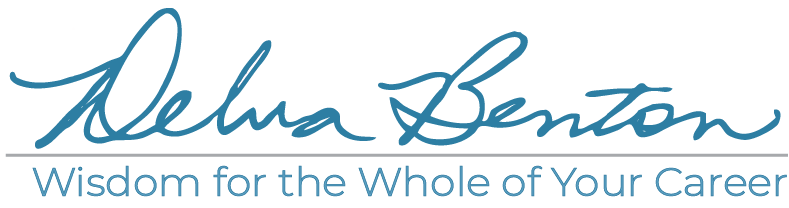

One of the biggest challenges I’ve experienced, when it comes to virtual meetings, is a lack of focus. It’s important for every meeting to have a leader or facilitator that can keep the conversation focused. From there, I think the battle is half won.
That is an excellent point, Rob.